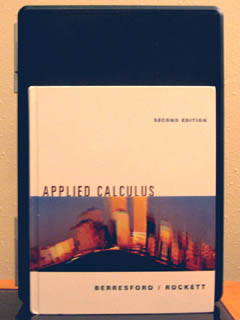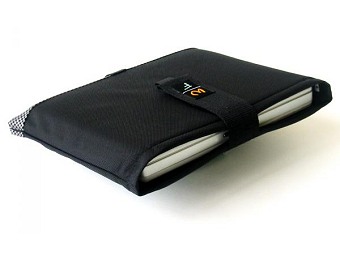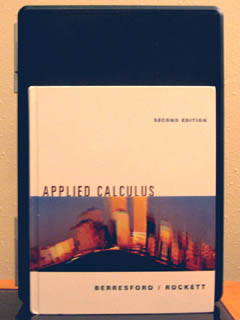With the new year hear decided it was time to lay the IBM (i1200) to rest and replace it with something current. It has been a great workhorse for the last three years and took it’s share of abuse. What finally did it in was my attempt to inspect and fix a broken LCD hinge, needless to say it is broke and I don’t want to fix it that bad. It went through a number of configurations and has had a number of OS’s.
WinME
XP Pro
SUSE 9.0, 9.1
Fedora Core 2, 3
.. and it didn’t miss a beat with any.
I had two drives for it, a 20gb and a 10gb, but only 192mb of ram (64 + 128) and a Celeron 700. It had no on board NICs and only a CD ROM.
Well for the replacement I wanted to at least try and find something that had a little more punch from the get go. I’d have to put up some more cash but if it lasted longer, in the end it would be worth it. Yes I know it’s technology, you should never think that way… ;)
I did as much research as I could on brands, styles, and guts but each time I thought I’d found it I’d have to come back to my first choice Compaq’s v2000. I had seen the r3000’s and even purchased on for my mom but the v2000 is a little different. For me I had only a handful of requirements.
1. Had to run Linux.
2. Decent battery life.
3. Good keyboard.
4. Stylish.
5. Good resolution.
Three through five I did not have much trouble with but one and two, well those were going to be the tough ones. I will say my i1200 did just fine with all of these except #2 but as it goes Linux tends to do a little better with hardware that’s been out for a while. That is unless you compile kernels and modify code, but that I do not do.
I spec’d the v2000 out from http://www.hpshopping.com with the standard config with two exceptions, 1gb of RAM and a 12 cell battery. A note about the 12 cell it does not form fit to the bottom of the laptop like the 6 cell. It raises the base up about a inch and a half. At first this disapointed me but after a few hours of use I was over it. The angle the battery puts the laptop at makes it better for typing, IMHO.
Here is a sample image that was found on hpshopping.com.

So after two weeks I can say it was an excellent choice. As you can see below sound is currently not working, it did under FC2 but not on any of the current FC3 kernels. At the moment it is not a priority so for me it’s not a concern.
Spec's
Feature Installed Working
----------- ------------------------ ------------
OS Fedora Core 3 (2.6.9-1)
Hard Drive 60GB
Processor Intel Pentium M 1.4ghz
RAM 1GB
CD/DVD Sony CD/DVD CRX830E Yes
Firewire Texas Instruments No (Unknown device not tested)
Ethernet Realtek 8139/8139C/8139C+ Yes
Wireless Intel Pro 2200BG Yes.. see http://ipw2200.sourceforge.net
Mouse Synaptics TouchPad Yes.. with add fuctions (hoz & vert scroll)
Sound Intel 82801DB No
Video Intel 82852/855GM Yes.. current res 1024 X 768
To get a better idea of the size here is another pick I took from http://www.notebookreview.com/.