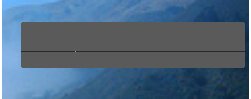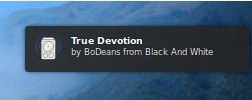I got a call from a friend a few months ago saying he had a friend drop off some computer equipment and he didn’t know what to do with it. A few days later I stopped by his shop and what he had was a Dell PowerEdge 2800 Server. This is no run of the mill machine but server grade, 3 SCSI drives, Windows 2003 Server, and weighed 50 + lbs. The tub of incidentals was minor compared to this behemoth. I reluctantly took it not knowing when or if I’d have time to mess with it. Worst case I figured I could recycle it.
It is a few years old, BIOS is from 2005, but should be able to run Linux. The first challenge was how to boot, it has no CD-ROM drive and the BIOS supports booting from a floppy not USB. So the only option that didn’t involve hardware was PXE. That seemed interesting since I haven’t done that before, sounded like a good experiment. To get that setup I followed this reference on the Ubuntu Community site.
Next up was DHCP. My router serves it on the network so temporarily shut that off and enabled it on the server. Note to self here if you’re going to do that don’t assume you’ll have a network connection when you turn it of, change your settings to static before you do that. DHCP was a little bit of a struggle, it’s been 5 or more years since I’ve had to dive into the config files, but that was taken care of in about 15 minutes.
With both of those pieces addressed I turned on the 2800, btw it sounds like an airplane about to take off for the first 10 seconds, pressed F12 when the BIOS information showed up and away we went. Once it got an ip address via DHCP the Ubuntu Server install screen showed up. The install went without a problem the only thing I didn’t do was try to configure RAID. With the drives attached via SCSI controllers Ubuntu saw one drive by default. Not a good thing as I can’t use the three hot swap-able drives as intended but I’m not sure I’ll be running this thing for anything so it wasn’t a big deal. Note: There was an option to configure RAID but I did not take the time to go through that. So the knock on ‘no RAID’ is probably me and not Ubuntu..
Yes it was a good experiment.